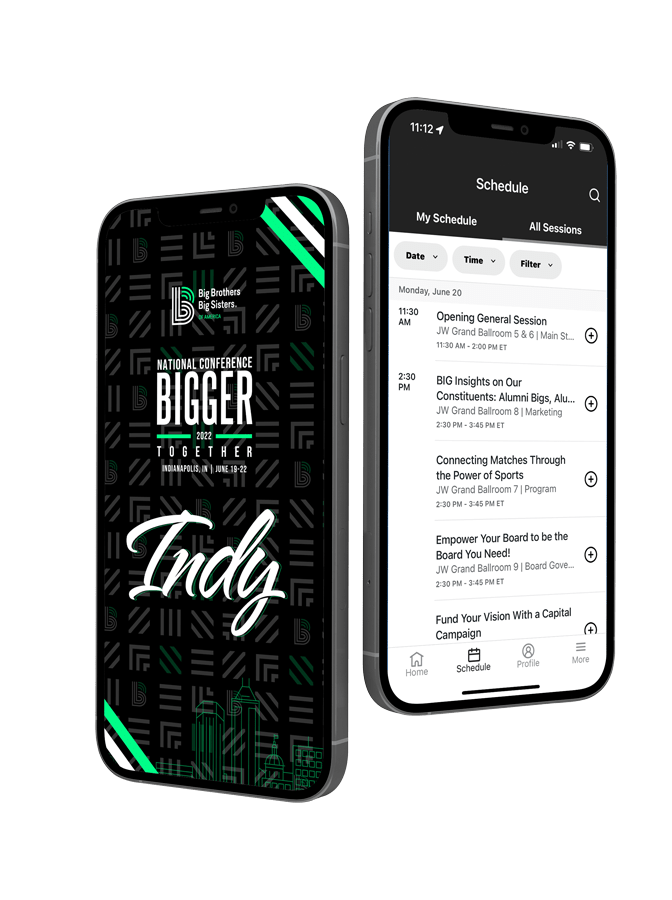
Mobile App
- Download the app. On the device you're bringing to the event, access the App Store or Google Play Store and search for the "Cvent Events" app. Once you've found the app, download it.
- Search for the event. Return to your device's home screen and open the Cvent Events app. Search for “2022 Big Brothers Big Sisters of America National Conference” in the search bar.
- Download the event. Tap the download event icon to download the event.
- Enter your info. If you aren't automatically prompted to log in, tap the Profile tab at the bottom of the screen, then Log in.